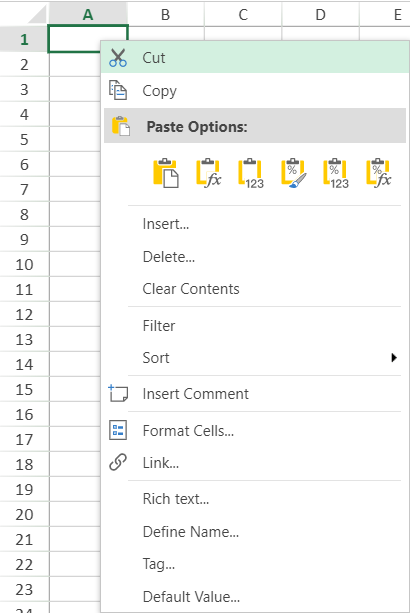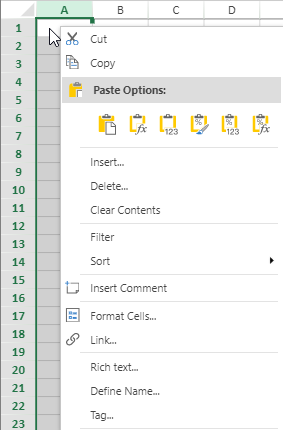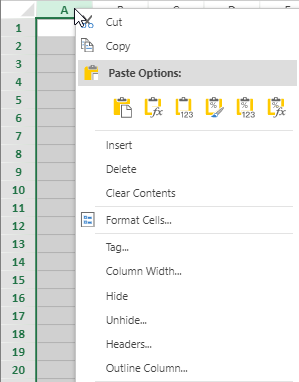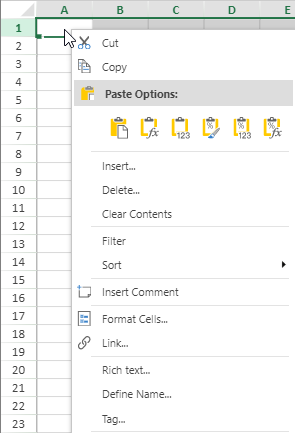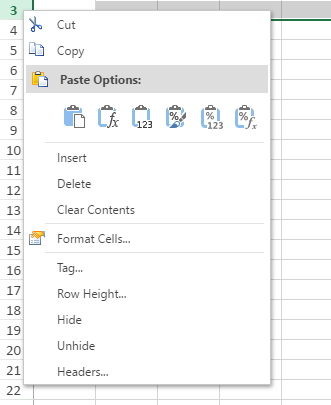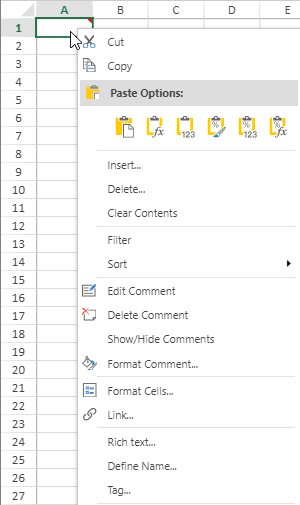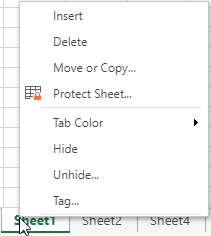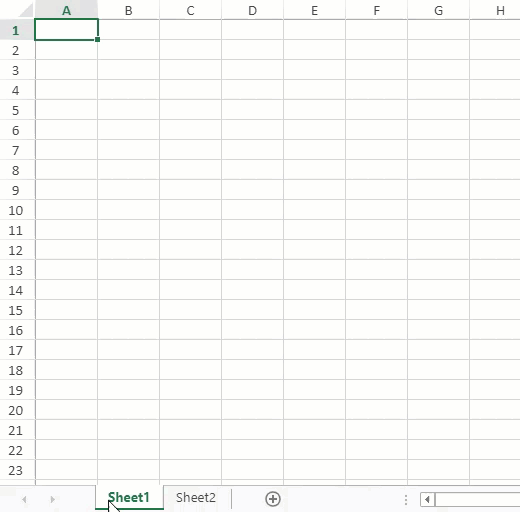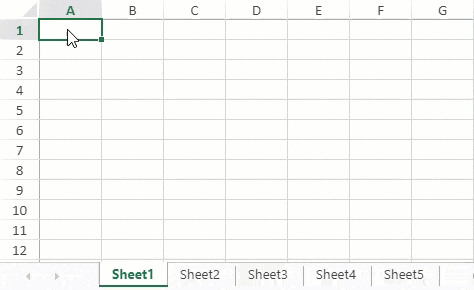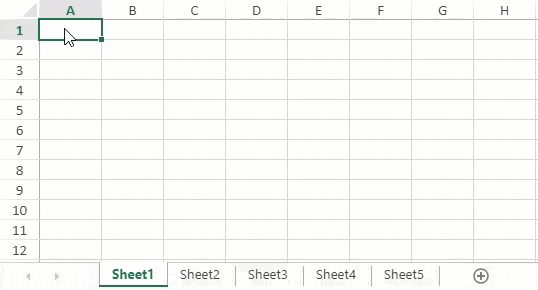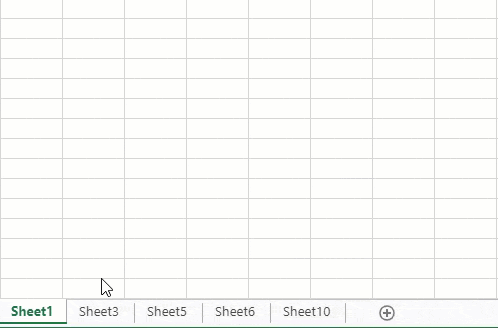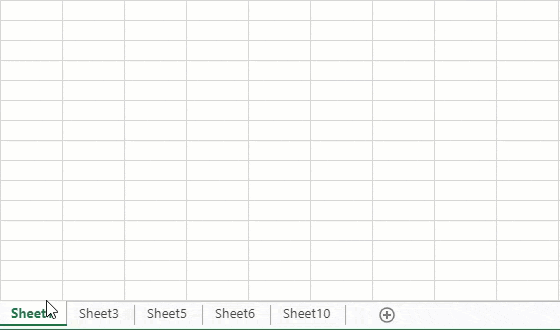Context Menus
You can display additional menus by right-clicking on various areas of the SpreadJS Designer interface:
Context menu for a cell. |
|
Context menu for a column. |
|
Context menu for a column header. |
|
Context menu for a row. |
|
Context menu for a row header. |
|
Context menu for a comment. |
|
You can access various sheet-related operations in the sheet context menu by right-clicking a sheet name.
Context menu for a sheet. |
|
"SheetTab position" operation in the sheet context menu |
|
"Move" operation in the sheet context menu. |
|
"Copy" operation in the sheet context menu. |
|
"Unhide" operation in the sheet context menu. | Unhide multiple sheets using any of the following methods:
|