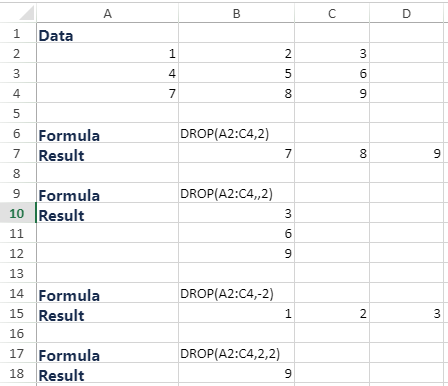- SpreadJS Overview
- Getting Started
- JavaScript Frameworks
- Best Practices
- Features
- SpreadJS Designer
- SpreadJS Designer Component
- Touch Support
-
Formula Reference
- Formula Overview
-
Formula Functions
- Barcode Functions
- Compatibility Functions
- Database Functions
- Date and Time Functions
- Engineering Functions
- Financial Functions
- Information Functions
- Logical Functions
- Lookup and Reference Functions
- Math and Trigonometric Functions
- Statistical Functions
- Sparkline Functions
- Text Functions
- Web Functions
- Other Functions
- RegEx Functions
- Import and Export Reference
- Frequently Used Events
- API Documentation
- Release Notes
DROP
The function excludes a specified number of rows or columns from the start or end of an array. You might find this function useful to remove headers and footers in a worksheet report to return only the data.
Syntax
DROP(array, rows,[columns])
Arguments
The function has the following arguments:
Argument | Description |
|---|---|
array | Refers to the array from which to drop rows or columns. |
rows | Refers to the number of rows to drop. A negative value drops from the end of the array. |
columns | [Optional] Refers to the number of columns to exclude. A negative value drops from the end of the array. |
Remarks
The function returns a #CALC! error to indicate an empty array when either of the row or column is 0.
Data Types
The function returns an array.
Examples