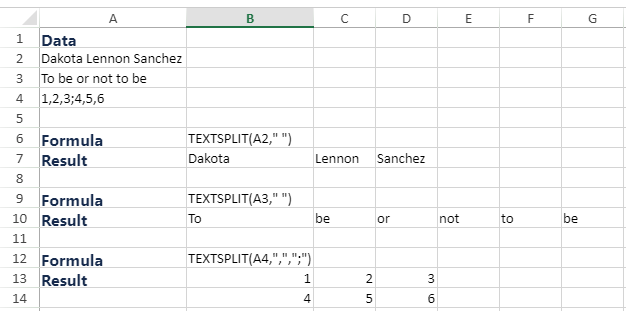- SpreadJS Overview
- Getting Started
- JavaScript Frameworks
- Best Practices
- Features
- SpreadJS Designer
- SpreadJS Designer Component
- Touch Support
-
Formula Reference
- Formula Overview
-
Formula Functions
- Barcode Functions
- Compatibility Functions
- Database Functions
- Date and Time Functions
- Engineering Functions
- Financial Functions
- Information Functions
- Logical Functions
- Lookup and Reference Functions
- Math and Trigonometric Functions
- Statistical Functions
- Sparkline Functions
- Text Functions
- Web Functions
- Other Functions
- RegEx Functions
- Import and Export Reference
- Frequently Used Events
- API Documentation
- Release Notes
TEXTSPLIT
This function splits text strings by using column and row delimiters.
Syntax
=TEXTSPLIT(text,col_delimiter,[row_delimiter],[ignore_empty], [match_mode], [pad_with])
Arguments
The function has the following arguments:
Argument | Description |
|---|---|
text | Refers to the text you want to split. |
col_delimiter | Refers to the text that marks the point where to spill the text across columns. |
row_delimiter | [Optional] Refers to the text that marks the point where to spill the text down rows. |
ignore_empty | [Optional] Specify FALSE to create an empty cell when two delimiters are consecutive. Defaults to TRUE, which creates an empty cell. |
match_mode | [Optional] Searches the text for a delimiter match. By default, a case-sensitive match is done. |
pad_with | [Optional] Refers to the value with which to pad the result. The default is #N/A. |
Data Types
Returns string data.
Remarks
An array constant must be used if there is more than one delimiter. For example, to split by both a comma and a period, use =TEXTSPLIT(A1,{",","."}).
Examples