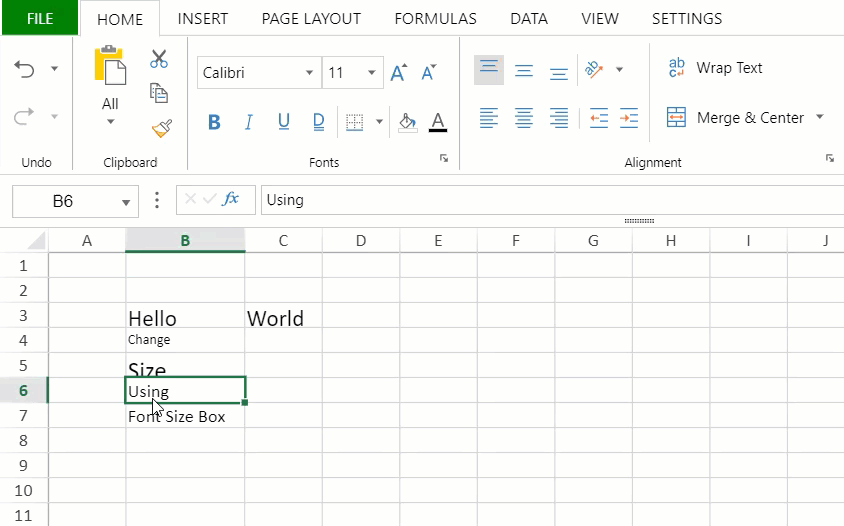- SpreadJS Overview
- Getting Started
- JavaScript Frameworks
- Best Practices
- Features
- SpreadJS Designer
- SpreadJS Designer Component
- Touch Support
- Formula Reference
- Import and Export Reference
- Frequently Used Events
- API Documentation
- Release Notes
Edit Font Size
SpreadJS automatically selects the default font size when you enter data. SpreadJS Designer enables you to change the font size in your spreadsheet using Font Size Box present in the Fonts group under the Home tab.
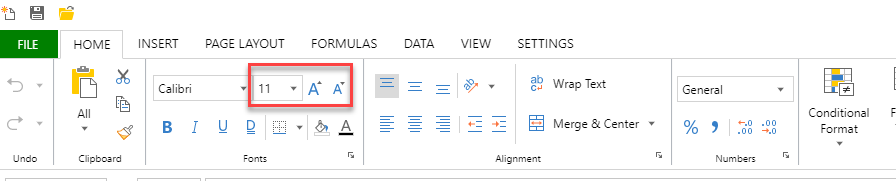
The following steps should be performed to change the font size of the text in the spreadsheet through the designer.
Select the text or cell/cells for which you want to change the font.
Use the font size dropdown on the Font Size Box to choose the size you want. You can also edit the font size by typing decimals in the edit area of the numeric box.
The following GIF illustrates the change in text font size using the dropdown option and by editing the numeric box.
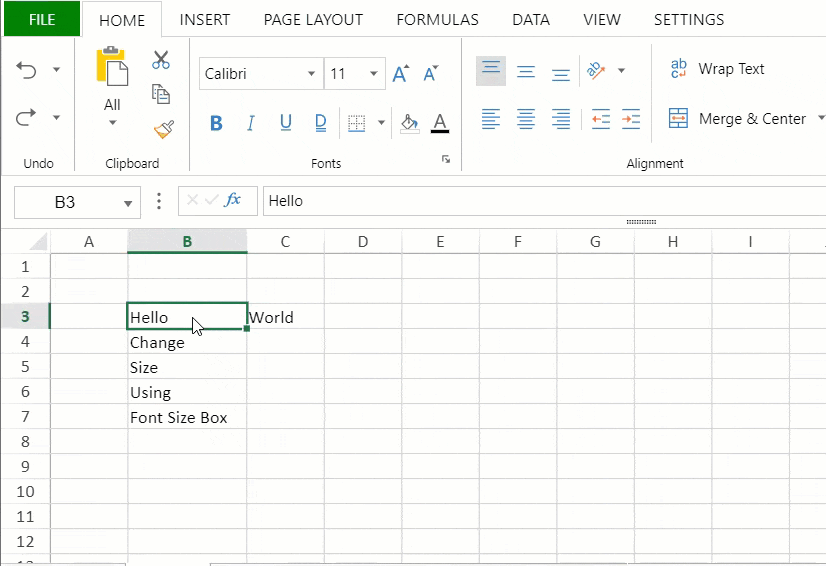
SpreadJS also enables the use of buttons adjacent to the dropdown to increase or decrease the font size until the desired size appears in the font size box. The following GIF illustrates the change in text font size using the increase/decrease button.