- SpreadJS Overview
- Getting Started
- JavaScript Frameworks
- Best Practices
- Features
- SpreadJS Designer
- SpreadJS Designer Component
- Touch Support
- Formula Reference
- Import and Export Reference
- Frequently Used Events
- API Documentation
- Release Notes
Format Painter
The Format Painter helps to copy and paste formatting from one object to another. The "Format Painter" button is present in the Home > Clipboard section.
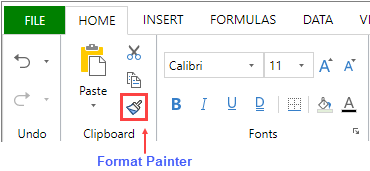
You can use the Format Painter by following the steps below:
Select a cell range with formatting.
Click the Format Painter button to enter format paint mode.
Select another cell range to apply the formatting.
The format paint mode is exited automatically after selecting the paste location range.
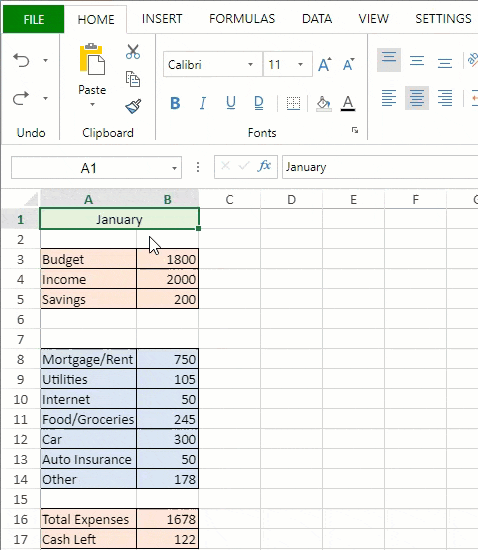
The format paint mode can be retained if you double-click (instead of single-click) the Format Painter button. Select a range multiple times to paste the style and press the ESC key or click the Format Painter button to quit the format paint mode.
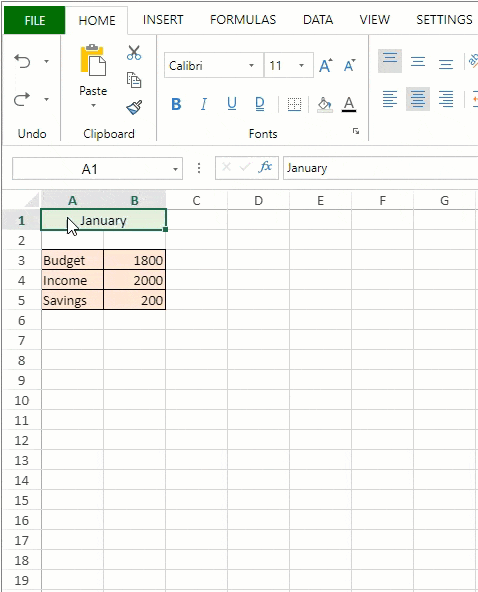
Note: Format Painter can be applied only on cell and not on Shape, Chart, etc.


