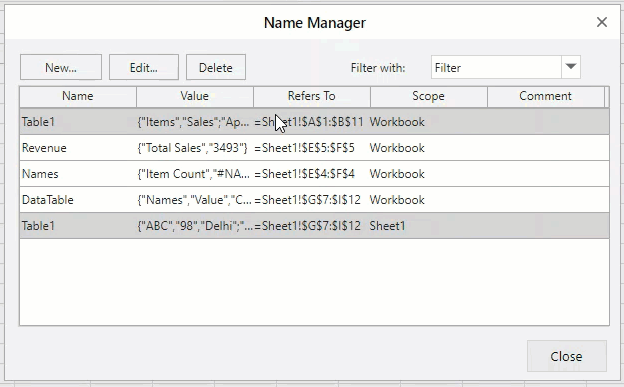- SpreadJS Overview
- Getting Started
- JavaScript Frameworks
- Best Practices
- Features
- SpreadJS Designer
- SpreadJS Designer Component
- Touch Support
- Formula Reference
- Import and Export Reference
- Frequently Used Events
- API Documentation
- Release Notes
Name Box
The name box in SpreadJS displays the address of the active cell in the worksheet. It can also be used to perform the following operations to work with cell ranges.
Create custom names for cell ranges by selecting a cell range and entering the name in the name box.
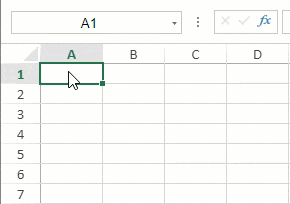
Access the saved cell regions by selecting the corresponding custom name from the name box dropdown.
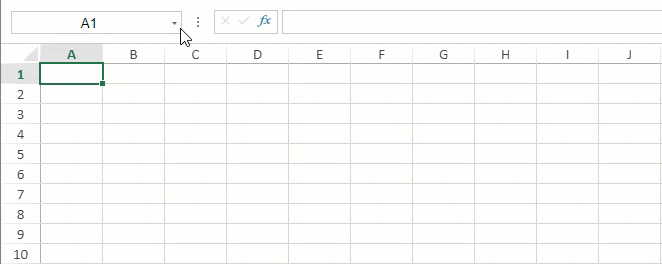
Automatically select cell regions by entering cell references in the name box.
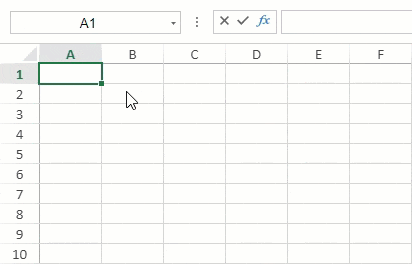
SpreadJS issues a warning in the following scenarios when entering text in the name box.
If the entered text cannot be parsed to a cell range or the entered name is invalid, that is, has spaces in between, starts with a number, etc.
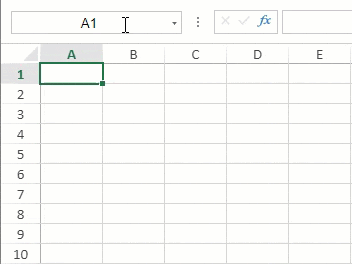
If the entered text is parsed as cell reference but does not exist in the same worksheet.
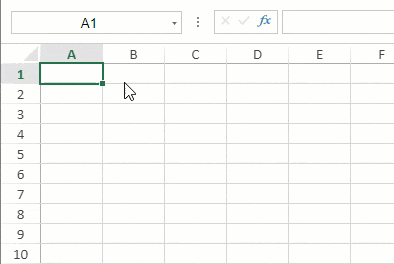
Using Name Manager Dialog
The SpreadJS Designer Name Manager Dialog can be found in the Formula tab, and can perform the following actions:
Create custom names for cell ranges.
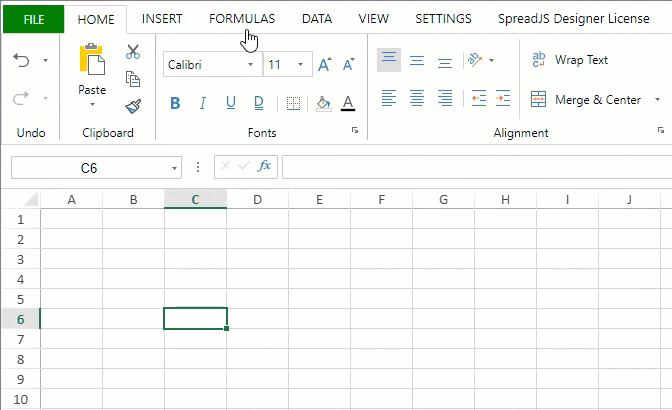
Edit custom names and cell range.
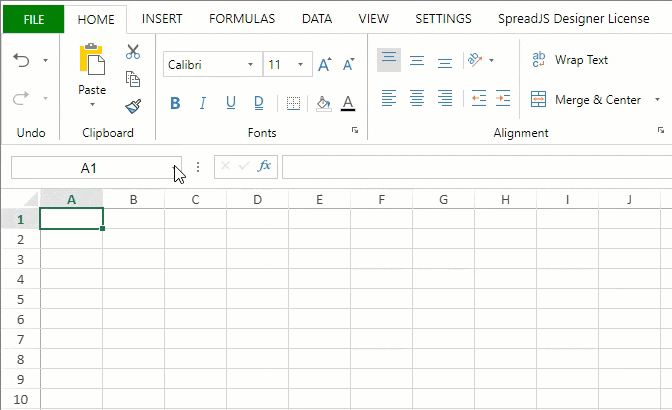
Delete custom names.
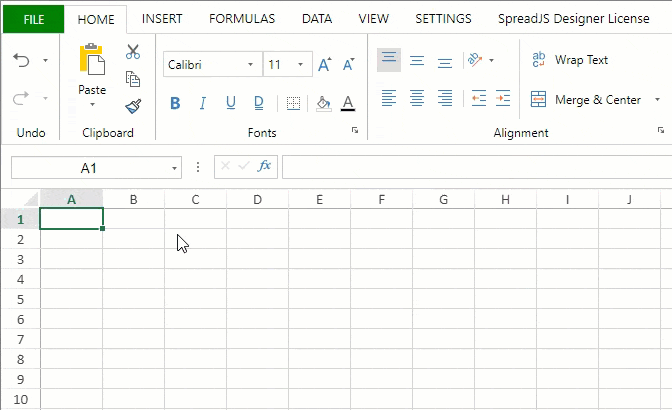
Filter custom names.
The filter dropdown is divided into three groups: Workbook/Worksheet, Error/Without Errors, and Defined Names/Table Names. You can select one filter item per group to create multiple selection criteria.