- SpreadJS Overview
- Getting Started
- JavaScript Frameworks
- Best Practices
-
Features
- Workbook
- Worksheet
- Rows and Columns
- Headers
- Cells
- Data Binding
- TableSheet
- GanttSheet
- JSON Schema with SpreadJS
- SpreadJS File Format
- Data Validation
- Conditional Formatting
- Sort
- Group
- Formulas
- Serialization
- Keyboard Actions
- Shapes
- Form Controls
- Floating Objects
- Barcodes
- Charts
- Sparklines
- Tables
- Pivot Table
- Slicer
- Theme
- Culture
- SpreadJS Designer
- SpreadJS Designer Component
- Touch Support
- Formula Reference
- Import and Export Reference
- Frequently Used Events
- API Documentation
- Release Notes
Row Action Command
TableSheet provides row action commands that can be implemented when clicking on row headers to perform certain action using the command property.
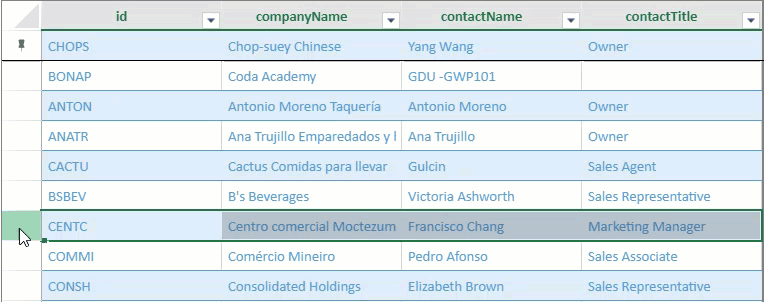
SpreadJS also provides a few built-in row action options that can be implemented on row headers.
Name | Description |
|---|---|
dirtyStatus | Show the data change in a row |
pinRow | Pin a row |
removeRow | Remove a row |
resetRow | Reset the data change in a row |
saveRow | Save the data change in a row |
warningInfo | Show warning information in a row |
The following code sample shows how the PinRow command is used to pin the selected row headers.
var options = sheetTab.rowActionOptions();
var defaultRowAction = options[0];
defaultRowAction.command = 'PinRow'; // built-in pin row command 

