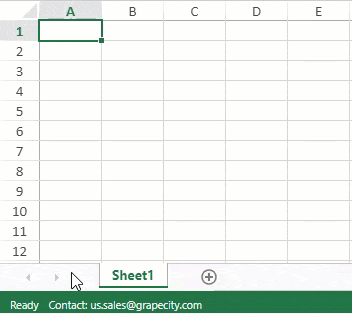- SpreadJS Overview
- Getting Started
- JavaScript Frameworks
- Best Practices
- Features
- SpreadJS Designer
-
SpreadJS Designer Component
- Getting Started
- Quick Start
- JavaScript Frameworks
-
Customizations
- Add a Tab
- Add Button in a Tab
- Create and Customize Page Layout Themes
- Add Context Menu Item
- Add New Dialog
- Set Default Active Ribbon Tab
- Enable or Disable Ribbon Elements
- Bind File Import Events
- Customize Status Bar
- Add a Custom Component
- Customize Designer Localization
- Customize File Menu
- Customize Format Culture Dialog
- Toolbar Ribbon
- API Documentation
- Touch Support
- Formula Reference
- Import and Export Reference
- Frequently Used Events
- API Documentation
- Release Notes
Customize Status Bar
You can customize the status bar in Designer Component by adding custom items using the StatusBar class methods.
To know more about customizing the status bar, refer to Status Bar.
Follow the below steps to add a company contact mail (for example "us.sales@grapecity.com") as a status item in the status bar.
Initialize the designer instance.
var designer = new GC.Spread.Sheets.Designer.Designer(document.getElementById("designerHost"), '', spread);Get the status bar instance using StatusBar.findControl method. This method accepts the host element or the host element id.
var statusBar = GC.Spread.Sheets.StatusBar.findControl(document.getElementsByClassName("gc-statusBar"));Add the status item using the StatusBar.StatusItem method.
var spanItem = new GC.Spread.Sheets.StatusBar.StatusItem('spanItem', {menuContent: 'current span', value: 'Contact: us.sales@grapecity.com'}); statusBar.add(spanItem);
The below output will be generated.