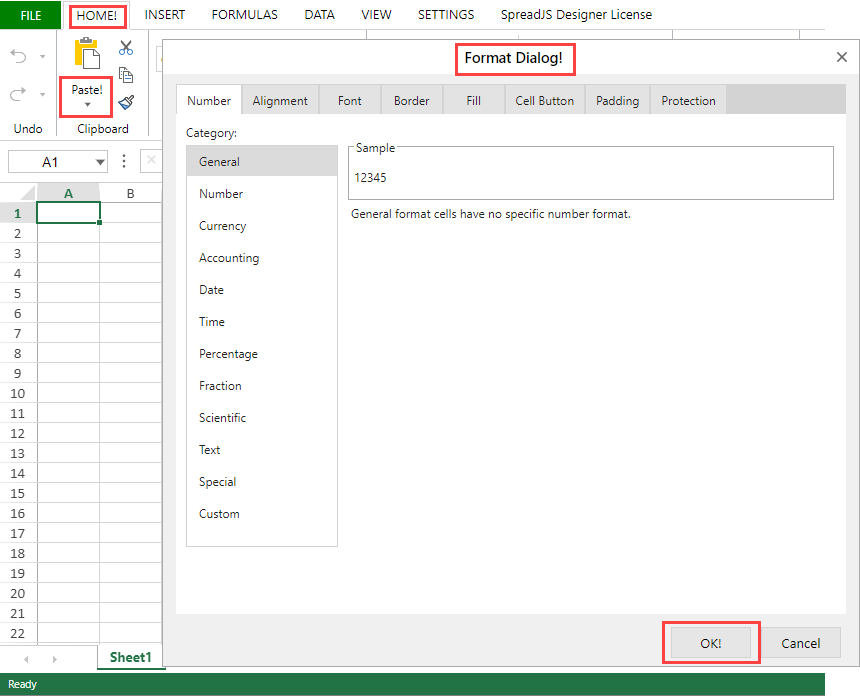- SpreadJS Overview
- Getting Started
- JavaScript Frameworks
- Best Practices
- Features
- SpreadJS Designer
-
SpreadJS Designer Component
- Getting Started
- Quick Start
- JavaScript Frameworks
-
Customizations
- Add a Tab
- Add Button in a Tab
- Create and Customize Page Layout Themes
- Add Context Menu Item
- Add New Dialog
- Set Default Active Ribbon Tab
- Enable or Disable Ribbon Elements
- Bind File Import Events
- Customize Status Bar
- Add a Custom Component
- Customize Designer Localization
- Customize File Menu
- Customize Format Culture Dialog
- Toolbar Ribbon
- API Documentation
- Touch Support
- Formula Reference
- Import and Export Reference
- Frequently Used Events
- API Documentation
- Release Notes
Customize Designer Localization
You can customize the Designer Component localization using the getResources and setResources methods. These methods help to modify the localization resources through the following steps:
Get the original designer resource object using the getResources method.
Modify the content of the resource object.
Set the modified resource object using setResources method.
Initialize the designer.
Note: If you set resources after initializing the designer, you will have to modify and set the config in the designer to change the ribbon resources.
var resources = GC.Spread.Sheets.Designer.getResources();
resources.ok = "OK!";
resources.formatDialog.title = "Format Dialog!"
resources.ribbon.home.home = "HOME!";
resources.ribbon.home.paste = "Paste!";
GC.Spread.Sheets.Designer.setResources(resources);
var designer = new GC.Spread.Sheets.Designer.Designer(document.getElementById("designerHost"));The below output will be generated: