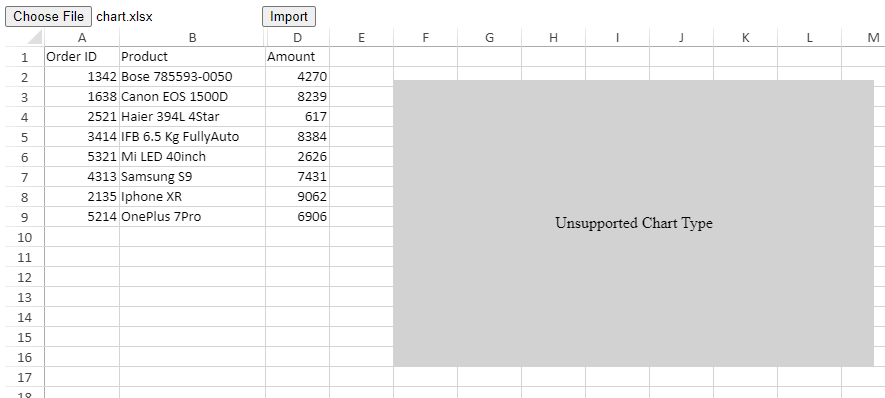- SpreadJS Overview
- Getting Started
- JavaScript Frameworks
- Best Practices
-
Features
- Workbook
- Worksheet
- Rows and Columns
- Headers
- Cells
- Data Binding
- TableSheet
- GanttSheet
- JSON Schema with SpreadJS
- SpreadJS File Format
- Data Validation
- Conditional Formatting
- Sort
- Group
- Formulas
- Serialization
- Keyboard Actions
- Shapes
- Form Controls
- Floating Objects
- Barcodes
- Charts
- Sparklines
- Tables
- Pivot Table
- Slicer
- Theme
- Culture
- SpreadJS Designer
- SpreadJS Designer Component
- Touch Support
- Formula Reference
- Import and Export Reference
- Frequently Used Events
- API Documentation
- Release Notes
Preserve Unsupported Charts
SpreadJS provides you with the ability to preserve unsupported charts when imported from other file formats. The preserveUnsupportedChart flag can be set to true which preserves the chart and its properties. The unsupported chart can also be exported to other file formats.
The below image displays unsupported chart type in SpreadJS with default text "Unsupported Chart Type":
The default value of preserveUnsupportedChart is false which converts the unsupported chart to column chart when imported in SpreadJS.
The following code sample preserves the unsupported chart in SpreadJS after importing it from Excel using code.
var sheet = workbook.getSheet(1);
sheet.charts.preserveUnsupportedChart(true);Note: The
preserveUnsupportedChartflag is applied at worksheet level and hence, it needs to be called again when the active sheet is changed.
The following code sample defines customized text over the unsupported chart using code.
sheet.charts.preserveUnsupportedChart(true, function (chart, chartHost) {
var paintElement = document.createElement('div');
paintElement.innerHTML = 'Chart display not supported';
chartHost.appendChild(paintElement);
});Note: The text displayed over the chart cannot be serialized to json data.
The following chart types are currently not supported in SpreadJS:
line3D
column3D
area3D
columnClustered3D
columnStacked3D
columnStacked1003D
barClustered3D
barStacked3D
barStacked1003D
pieOfPie
pieExploded
pieExploded3D
barOfPie
areaStacked3D
areaStacked1003D
doughnutExploded
bubble3DEffect
surface
surfaceWireframe
surfaceTopView
surfaceTopViewWireframe
bubble3DEffect
boxWhisker
funnel
paretoLine
regionMap
waterfall
histogram