- SpreadJS Overview
- Getting Started
- JavaScript Frameworks
- Best Practices
-
Features
- Workbook
- Worksheet
- Rows and Columns
- Headers
-
Cells
- Work with Cells
- Cell Types
- Cell Format
- Cell States
- Cell Range
- Get Dirty Status
- Cell Buttons
- Cell Dropdowns
- Cell Comments
- Hyperlink
- Auto Merge Cells
- AutoFit
- Auto Fill Data
- Mask Input
- Shrink to Fit
- Cell Overflow
- Ellipsis or Tips for Cell Overflow
- Cell Alignment and Indentation
- Cell Padding and Label Styles
- Cell Span
- Cell Tags
- Styles
- Cell Decoration
- Cell Colors
- Borders, Gridlines and Diagonal Lines
- Quote Prefix
- Insert Cut or Copied Cells
- Rotate Text In Cells
- Vertical Text Direction
- Text Decoration
- Rich Text
- Wrap Text
- Drag and Drop
- Drag and Merge
- Edit Mode Always
- Watermark
- Display Zero as Blank
- IME Mode
- Pattern Fill and Gradient Fill
- Paste Options
- Data Binding
- TableSheet
- GanttSheet
- JSON Schema with SpreadJS
- SpreadJS File Format
- Data Validation
- Conditional Formatting
- Sort
- Group
- Formulas
- Serialization
- Keyboard Actions
- Shapes
- Form Controls
- Floating Objects
- Barcodes
- Charts
- Sparklines
- Tables
- Pivot Table
- Slicer
- Theme
- Culture
- SpreadJS Designer
- SpreadJS Designer Component
- Touch Support
- Formula Reference
- Import and Export Reference
- Frequently Used Events
- API Documentation
- Release Notes
Drag and Merge
SpreadJS supports the drag and merge operation by allowing users to select cells and drag the selection to merge cells.
Drag and merge operation provides a great way when you want to create a new, larger cell using other cells in a spreadsheet or simply when you need to create a label that spans several columns or rows.
The allowUserDragMerge option of the workbook can be used to control whether or not to allow users to merge cells via mouse drag.
By default, the allowUserDragMerge option is set to boolean false and the cells behave in normal mode. However, when this option is set to true, an indicator in the selection border will appear as shown in the below image.
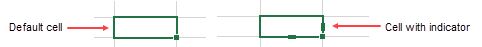
The following code sample shows how to allow users to perform the drag merge operation. The options.allowUserDragMerge property is used to specify whether to allow the drag merge operation in the worksheet.
// Allow users to merge cells via mouse drag
spread.options.allowUserDragMerge = true; For more information, please refer to Cell Span.
Note: The drag merge operation has the following limitations:
The drag cannot cross a span.
The drag and merge only works to the right or down.
The indicator color is the same as the selection border.
The drag and merge operation cannot be executed if the selected range by a user contains a partially spanned cell range.


