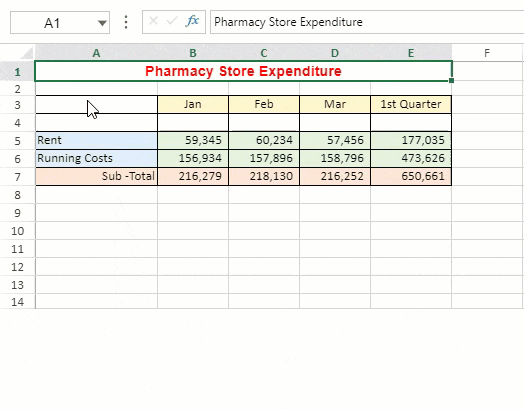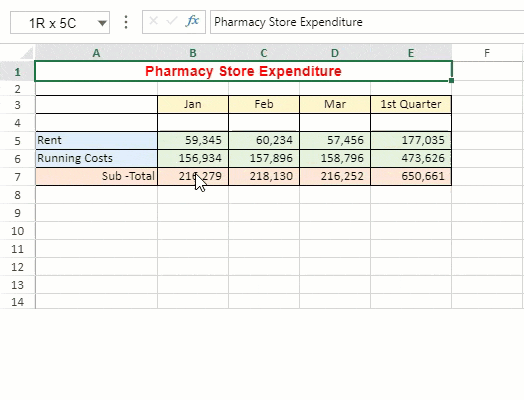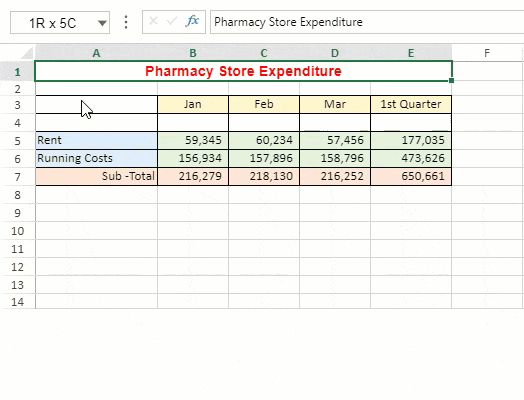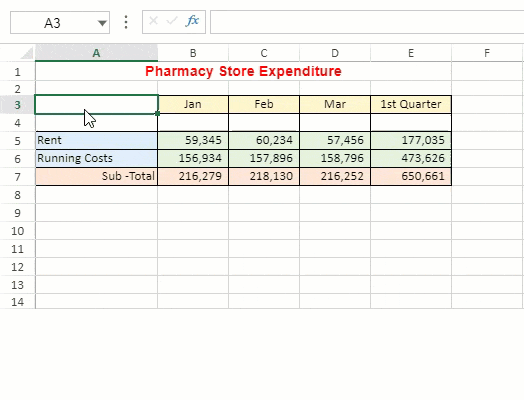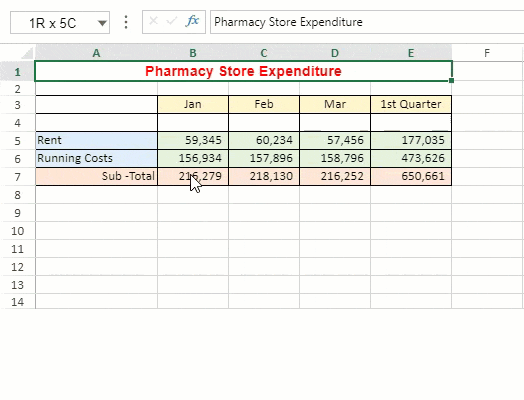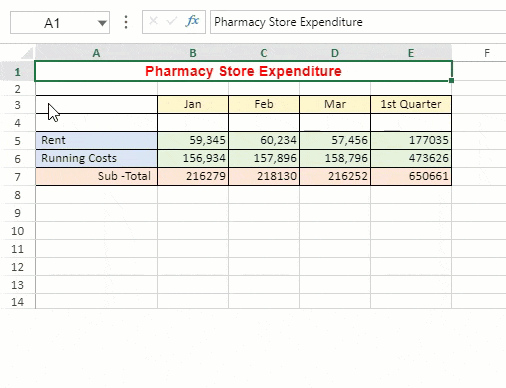- SpreadJS Overview
- Getting Started
- JavaScript Frameworks
- Best Practices
-
Features
- Workbook
- Worksheet
- Rows and Columns
- Headers
-
Cells
- Work with Cells
- Cell Types
- Cell Format
- Cell States
- Cell Range
- Get Dirty Status
- Cell Buttons
- Cell Dropdowns
- Cell Comments
- Hyperlink
- Auto Merge Cells
- AutoFit
- Auto Fill Data
- Mask Input
- Shrink to Fit
- Cell Overflow
- Ellipsis or Tips for Cell Overflow
- Cell Alignment and Indentation
- Cell Padding and Label Styles
- Cell Span
- Cell Tags
- Styles
- Cell Decoration
- Cell Colors
- Borders, Gridlines and Diagonal Lines
- Quote Prefix
- Insert Cut or Copied Cells
- Rotate Text In Cells
- Vertical Text Direction
- Text Decoration
- Rich Text
- Wrap Text
- Drag and Drop
- Drag and Merge
- Edit Mode Always
- Watermark
- Display Zero as Blank
- IME Mode
- Pattern Fill and Gradient Fill
- Paste Options
- Data Binding
- TableSheet
- GanttSheet
- JSON Schema with SpreadJS
- SpreadJS File Format
- Data Validation
- Conditional Formatting
- Sort
- Group
- Formulas
- Serialization
- Keyboard Actions
- Shapes
- Form Controls
- Floating Objects
- Barcodes
- Charts
- Sparklines
- Tables
- Pivot Table
- Slicer
- Theme
- Culture
- SpreadJS Designer
- SpreadJS Designer Component
- Touch Support
- Formula Reference
- Import and Export Reference
- Frequently Used Events
- API Documentation
- Release Notes
Paste Options
SpreadJS provides multiple paste options in a spreadsheet. These options are available when you access the context menu by right-clicking an active cell or a selected range.
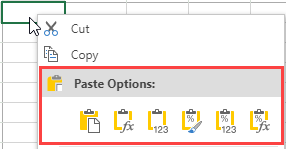
Paste Option | Description |
|---|---|
Paste All
| Pastes all the cell contents in the target region.
|
Paste Formula
| Pastes formula(s) without formatting in the target region.
|
Paste Value
| Pastes formula results without formatting in the target region.
|
Paste Formatting
| Pastes only the formatting in the target region. The pasted format is adjusted according to the size of the target region while pasting styles, spans, and conditional formats. Note: Paste Formatting does not support 'Paste Skip Invisible Range'.
|
Paste Values and Formatting
| Pastes values and formatting in the target region.
|
Paste Formula and Formatting
| Pastes formula(s) with formatting in the target region.
|