- SpreadJS Overview
- Getting Started
- JavaScript Frameworks
- Best Practices
-
Features
- Workbook
- Worksheet
- Rows and Columns
- Headers
-
Cells
- Work with Cells
- Cell Types
- Cell Format
- Cell States
- Cell Range
- Get Dirty Status
- Cell Buttons
- Cell Dropdowns
- Cell Comments
- Hyperlink
- Auto Merge Cells
- AutoFit
- Auto Fill Data
- Mask Input
- Shrink to Fit
- Cell Overflow
- Ellipsis or Tips for Cell Overflow
- Cell Alignment and Indentation
- Cell Padding and Label Styles
- Cell Span
- Cell Tags
- Styles
- Cell Decoration
- Cell Colors
- Borders, Gridlines and Diagonal Lines
- Quote Prefix
- Insert Cut or Copied Cells
- Rotate Text In Cells
- Vertical Text Direction
- Text Decoration
- Rich Text
- Wrap Text
- Drag and Drop
- Drag and Merge
- Edit Mode Always
- Watermark
- Display Zero as Blank
- IME Mode
- Pattern Fill and Gradient Fill
- Paste Options
- Data Binding
- TableSheet
- GanttSheet
- JSON Schema with SpreadJS
- SpreadJS File Format
- Data Validation
- Conditional Formatting
- Sort
- Group
- Formulas
- Serialization
- Keyboard Actions
- Shapes
- Form Controls
- Floating Objects
- Barcodes
- Charts
- Sparklines
- Tables
- Pivot Table
- Slicer
- Theme
- Culture
- SpreadJS Designer
- SpreadJS Designer Component
- Touch Support
- Formula Reference
- Import and Export Reference
- Frequently Used Events
- API Documentation
- Release Notes
Hyperlink Cell
You can use a hyperlink cell to contain text that functions as a single hyperlink. The hyperlink cell type lets you set the color of the hyperlink as well as the color after the link has been accessed. You can also display text in the cell that is different from the hyperlink and set a tooltip to show when the mouse pointer hovers over the hyperlink.
When you click the link, it opens a new page and navigates to the link URL.
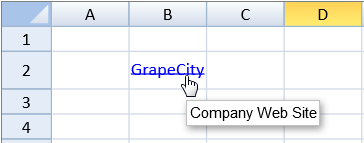
The following code sample creates a hyperlink cell type.
var cellType = new GC.Spread.Sheets.CellTypes.HyperLink();
cellType.linkColor("blue");
cellType.visitedLinkColor("#FF2235");
cellType.text("GrapeCity");
cellType.linkToolTip("Company Web Site");
activeSheet.getCell(1, 1).cellType(cellType).value("https://www.grapecity.com/spread");
activeSheet.getRange(1, -1, 1, -1).height(30);Handle Callback Action
You can execute callback actions on a hyperlink cell using the onClickAction method in the HyperLink class.
The following code sample sets a callback action to the hyperlink where it will be executed when the hyperlink is clicked by a user. The action changes the sheet name to "Hyperlink" and the sheet tab color to red.
var h = new GC.Spread.Sheets.CellTypes.HyperLink();
sheet.setCellType(3, 2, h, GC.Spread.Sheets.SheetArea.viewport);
h.text('Spread.Sheets Site');
h.linkColor('blue');
// Set a callback action to the hyperlink
h.onClickAction(function () {
var setSheetTabColor = {
canUndo: true,
execute: function (context, options, isUndo) {
sheet.name('Hyperlink');
sheet.options.sheetTabColor = 'red';
}
};
var commandManager = spread.commandManager();
var commandName = 'setSheetTabStyle';
// code to register this callback to the commandManager
commandManager.register(commandName, setSheetTabColor, null, false, false, false, false);
commandManager.execute({cmd: commandName});
});You can also control whether the active cell should be moved to the hyperlink cell when the hyperlink is clicked by a user using the activeOnClick method in the HyperLink class.
The following code can be used to get and set whether to move to the active cell when the hyperlink is clicked.
h.activeOnClick(true);

